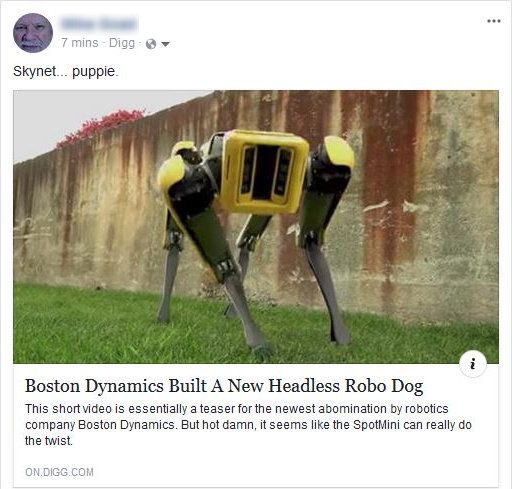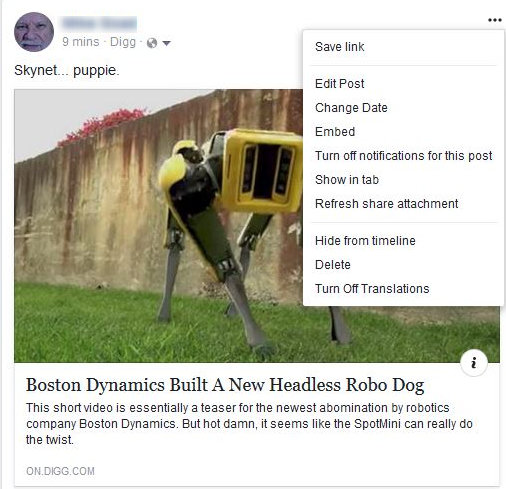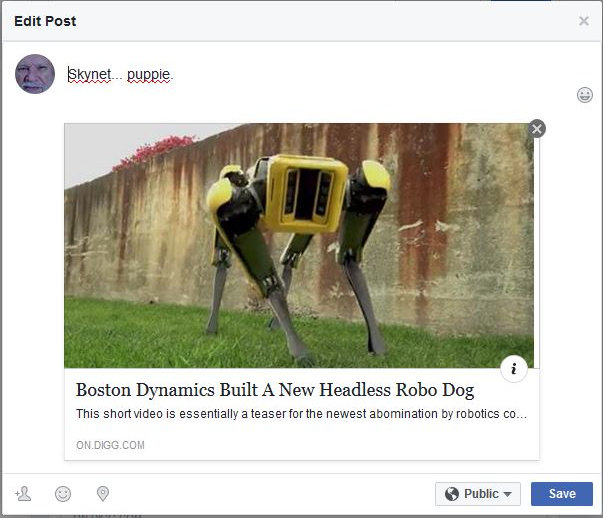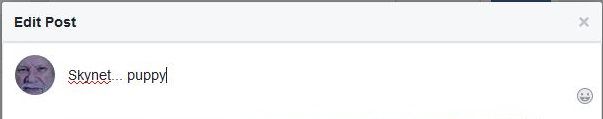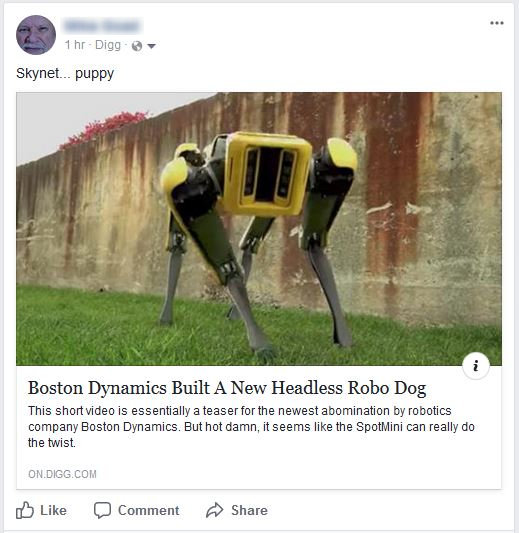I’ve noticed that some people don’t seem to know how to edit a Facebook post or comment.
In this blog post, I’ll demonstrate how to do a simple edit of a Facebook post.
Earlier today, I noticed I misspelled a word – puppie instead of puppy – after I shared a web page on Facebook.
I decided to edit the post to correct the misspelling. To edit the post, you click on the 3 dots on the upper right side of the post. This will open an option menu.
I selected “Edit Post,” which opens the post to allow editing.
When a post like this is in edit mode, you can do two things. (1) Edit the text, and/or (2) delete the article reference by clicking on the x in a circle on the upper right.
I edited the text…
… and saved it.
Clicking on any of the pictures will take you to the page with the Boston Dynamics Robo Dog.